Keyboards are essential to Android life; they can lead to quick and easy text or frustrating auto corrections. They’re easily the most used application on your Android phone, so having one you are comfortable with makes your experience that much more enjoyable. Here we’ll go over all the best keyboard substitutes for your smartphone to help you pick the right one for you.
Swype revolutionized the texting world. Instead of choosing particular letters, you simply trace those letters along the keyboard and Swype fills in the words for you. Its unique process allows user’s fingers to never leave the face of the screen. Although it takes some time to learn Swype, the keyboard is much faster than the default program, a much faster input method than traditional typing, especially with one hand. Note that the prediction engine caters to personal tendencies which is also very user friendly. My only issue is that Swype’s method doesn’t seem traditional and its practicality wasn’t too familiar when I become a user of the keyboard for that short amount of time.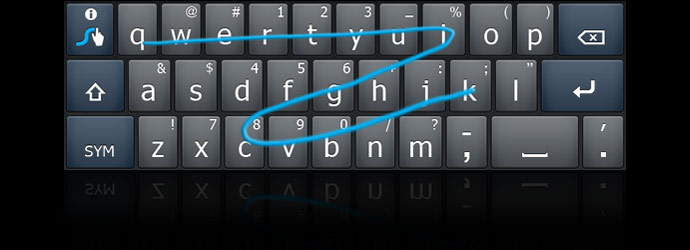
Another well used keyboard, SwiftKey, claims to have overly accurate text prediction and word correction. The program learns from all of your text inputs including text messages and emails. How familiar Swiftkey becomes is a bit freaky the way it can finish phrases and slang words of yours. But what it proves to be is dependable; the consistency is ideal especially for lazy texters such as myself. On the other hand the sizes of the keys aren’t ideal dimensions leaving users with occasional typos. At first glance the keyboard seems cramped but it may work in your favor with a display of numerous options.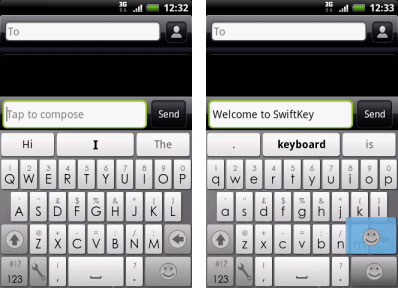
The Go Keyboard is my personal favorite and is dynamically the best rated replacement application for Android phones. It uses a swipe finger input similar to Swype but not as efficiently. It outdoes other applications in the lane of customization. The Go Keyboard allows for over 60 themes for their keyboard, with the option of several different languages and keyboard sizes. There is also an Emoji plugin which is usually foreign to Android devices. Its features are endless, you’ll have more than enough fun setting up your keypad.
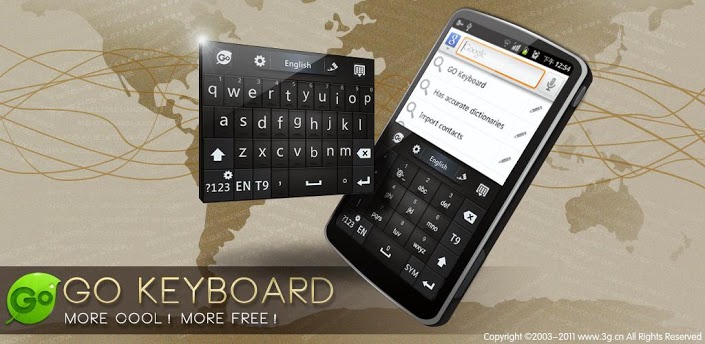
Where Android devices lack proficiency, third party developers have stepped up with alternate keyboard applications. Try to find which best suits you, alternative options prove to increase texting and lessen the use of phone throwing!