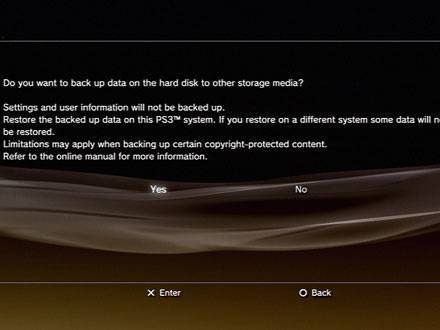Is It Worth It?
I have been a PS3 owner for a while now. I still love my machine as much as the day I got her. However, times have changed. While my 60 GB PS3 was once the biggest fish in the sea, now, it's just a bloated fish. Newer members of the PS3 family have bigger hard drives that you now need with all the downloadable content, and enough left over to store all your movies and music. However, there is always the option to upgrade.

Upgrading your PS3 is not a new prospect. Its original purpose was to give extra space for those that added a second operating system, though with that being a dead idea the feature is most useful to those who feel they need the space for other things: music, videos, pictures, DLC, or even games. It is one of the many things that sold me on the system. Now, I'm sure you're wondering if it would be worth it for you. The answer is easily yes for older users like myself. At this point in the game, with all the great things you can do with the PS3, space is a growing issue. Having just 20 to 80 gigs of memory is cutting it really close, and honestly it's really easy to upgrade. Best of all, it's not that expensive.
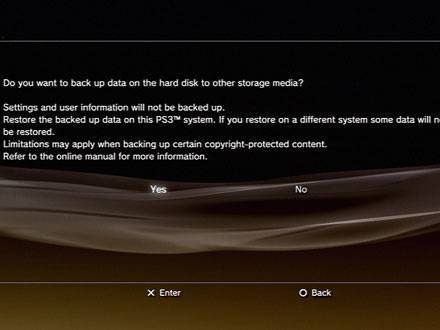
Your first step is to find yourself a hard drive. Now you might be surprised to hear that the PS3 uses a 2.5" SATA laptop hard drive, which are relatively cheap these days. You can easily beat the default storage size of the PS3 Slims for $50 on Newegg. Once you get your hands on a larger hard drive, it's time to back it all up. You can back up with the manager provided in the settings menu, but some things will have to be done manually. For this, you will need some form of flash media such as a flash drive or external hard drive. (Another option is to put your save data on the Playstation Plus servers. However, this will only take care of save files and add ons, not installs, media, or PS1 and 2 saves.) With that out of the way, you just need to slip the hard drive out of the side of the system, and unscrew it from the casing. To warn you, though, while many people seem to be able to unscrew the hard drive from its case with ease, I had a particularly difficult time. If you find yourself in this position, I recommend investing in some needle-nose pliers. After that, just put in the new hard drive and put everything back where it belongs. The system will prompt you to format after startup, and then, after hitting yes, you are done. From here you can enjoy the space as you see fit. ...Just don't go too nuts.
Those of you with the slim systems will be happy to know that you can also upgrade. The procedure is mostly unchanged. While you may not need the upgrade, remember, it is always an option.