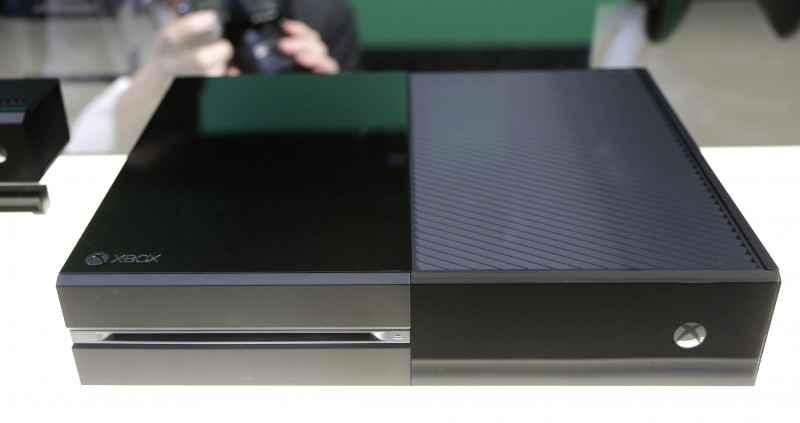Microsoft’s Xbox One: Entertainment Center Wingman
Arriving within hours in North America, the last next-generation console launch fro 2013, Microsoft's Xbox One draws nigh. Despite a massive and sensational marketing and public relations blitz over the last year, the Xbox One is best described as a wing man to your entertainment center and living room rather than the king in his castle pitched to consumers.
Though a next-generation console by definition, much of the technology used in the Xbox One diminishes the accomplishments Microsoft achieved with the latest device in their Xbox line of consoles. As a next-generation console certain aspects and demands technologically hold this system back when compared to it's competitor the Playstation 4. The necessity to run games at 60 frames-per-second subsequently forced the Microsoft engineers to set a native resolution of 720p, well below the full high definition resolution of 1080p; for a console strictly outfitted with HDMI ports the reduction in resolution to achieve 60 FPS in games is adverse to the new graphical capabilities of the Xbox One which is comparable to the Radeon 7000 series.

However, the Xbox One offers impressive features and application support for a console, the likes of which have yet been seen in a gaming system; while other technologies developed during the previous generation of consoles have been improved upon and optimized for the current state of in-home entertainment. The Xbox One comes complete with the Kinect, a 6-foot HDMI cable, yet another power brick, power cable, and a single controller.
The Kinect now plays a much greater role in both control and interaction; the device has also been redesigned with newer and more powerful sensors providing a greater range and depth visually with a higher fidelity microphone. Outfitted with a sensor fast enough to track a photon of light, the Kinect has received substantial hardware upgrades for the Xbox One. The device scans in multiple modes simultaneously which allowed Microsoft's engineers to remove motors from the equation. Rather than having the lens motor-controlled, software constantly analyses a skeletal, box model orientation, muscle-and-force, infrared, and three-dimensional rendition of yourself deciding where to focus the camera while simultaneously translating your movement and orientation into character movements or physical navigation of the user interface. These technological improvements have not only expanded the panorama the Kinect can scan, but have also given greater depth of field and three-dimensional capabilities which a higher potential of precision and sensitivity.
Shipping with the console itself, the Kinect can be used to physically navigate through the new user interface in every aspect while the microphone allows you to vocally control the device. When you first walk into the room speech recognition via the Kinect can be used to boot-up the device, once the Xbox One has started-up to the Home screen the Kinect actively scans the room and logs those present into their corresponding Gamertag profiles. Much like the inertial touch screens found on mobile devices, pinch and grasping hand motions can be used to maximize or minimize a specific media (whether a game, movie, or show) to the Home screen or back to full screen; similar hand-cues can be used to scroll vertically and horizontally through the new Windows 8 Metro-styled Xbox interface or applications; such as Netflix or Hulu Plus. Vocal cues, which have a scripted vocabulary, can be used at any time to seamlessly swap between applications and the Home screen. Simply stating, "Xbox Bing cars" will pull up Internet Explorer at a Bing search for cars, while telling the Xbox, "Xbox play Forza Motorsport 5," will pull up the game. If an incoming Skype call interrupts your show, movie, or game, replying with, "Xbox answer call," will bring the Skype call on screen; once you have finished your Skype call telling your Xbox to return to your show, movie, or game, will cue up at the moment you switched to Skype.

These same physical and vocal forms of control are furthermore extended to one of the key features the Xbox One offers; seamless integration between your Xbox and TV receiver. Utilizing Microsoft's own OneGuide, speech recognition can be used to navigate between television channels with an immediacy a remote control cannot complete with. However, as reviewers of the device have already begun to notice, certain channels are not well recognized by the Kinect, HGTV in particular. None the less, vocal recognition and speech activated navigation for the Xbox One via the Kinect has made a strong improvement towards reducing the necessity of using the controller for alternative entertainments outside of video games.
Another neat feature the Kinect now offers is scanning QR codes for promotions or game installation.
Microsoft has also brought the Xbox into the era of integrated devices through their SmartGlass technology. SmartGlass integrates your Xbox One with mobile devices from phones to tablets through extended content. Rather than allowing a Surface tablet to operate as a controller similar to Sony's Playstation 4 and Vita integration, mobile devices will have additional layers of content for your media while providing a limited platform of control. Though you will be able to navigate throughout the Xbox dashboard, control movies and shows by pausing, rewinding, or fast-forwarding, or type search; your mobile platforms are not compatible to control your character in-game. Instead, SmartGlass intends to offer an extended screen experience rather than a mimicked and gimmicked controller. Game developers will be able to provide a map of the area you are currently exploring while also actively tracking statistics in-game; you can furthermore pull up gameplay videos on your mobile devices through some SmartGlass applications on launch, as for
Ryse: Son of Rome. For other forms of media, such as shows and movies; SmartGlass will house additional content such as an interactive map of a television show's setting or character synopses.
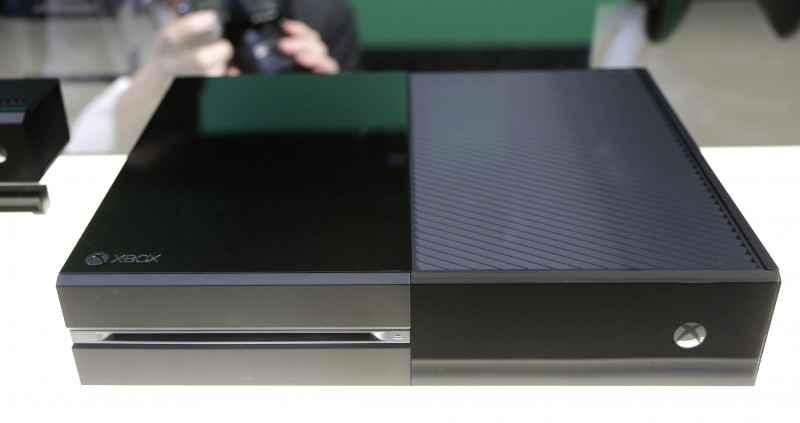
More than anything, the Xbox One is a multimedia application driven device; starting to sound more like a computer isn't it? In many ways the Xbox One is just that, a custom-tailored form factor computer; however the software is not exactly desktop, instead it is a hybrid of desktop and mobile software. The Xbox One is managed by three operating systems; the first is the latest version of the Xbox operating system, the second is the Windows kernel, while the third connects the former two. Utilizing multiple operating systems allowed the Xbox team to create a device which can seamlessly jump between multiple applications on a single screen. Rather than cascading multiple applications, the Xbox One quickly juggles applications while only displaying one through a well designed circuit of memory. It is 8 GB of DDR ram clocked at an impressive 2133MHz can quickly load and offload applications with an added 32Mb of embedded SRAM which runs at 102GBs per second providing a high speed solution to the multi-tasking capabilities of the Xbox One. Though it's 8-core AMD designed CPU only runs at 1.75GHz, about half the clock speed of most desktop CPUs; it's system memory design and operating system architecture work well at handling the juggle of applications along with the new snapping feature for the Xbox operating system.
The application suite at launch is palpable, though there are interesting developments. Since the device is garnered more as an entertainment hub than a gaming console, entertainment applications have been a huge piece of Microsoft's marketing scheme. Many carry-over from the Xbox 360 such as Hulu Plus, and Netflix; however the new editions are better tooled for the technological advancements of the Xbox One. The NFL and ESPN applications best represent Microsoft's focus on integrating your television viewing with your Xbox allowing you to snap one application next to another for a greater display of content. As advertised, you can send a Skype call to a friend watching the same game to share your own excitement over a big play; you can even snap your Skype call to the side of the screen so you can enjoy the game together, though digitally. There are lapses though in regards to the entertainment focused applications for Xbox One at launch, FOXNOW will release along with the Xbox however HBO GO will not be ready for launch. The question is whether or not the HBO application is still under review by Microsoft, or still under development. The question exists for Twitch.tv as well. Since Xbox Live has moved to the cloud, so has data storage for the Xbox One; only games and operating system updates will take hard drive space. Through SkyDrive and GameDVR, gamers can quickly and easily record, edit, and upload gameplay for their friends to see; however the popular streaming service will not have integrated streaming ready for launch, instead users that use the Twitch application will only be able to view Twitch content, they won't be able to stream their own gameplay until early 2014.
Though the integration of the Snap feature is both seamless and sleek, residing in a taskpane on the right side of the screen; access to and selecting which application you wish to snap is a stale parade through the Xbox Home screen. From within an application, such as a game, you must navigate to Home via the Kinect or the controller, the snapping tool will be fixed within one of the Metro-styled boxes in the middle of the screen next to a center-box which features the active application. After selecting the snapping tool, a pop-up menu appears allowing you to select whichever application you wish to snap into the task pane. For gamers, you can seamlessly snap Internet Explorer, a Skype call with a fellow gamer, a TV show, or movie for greater media consumption. For more casual users, you can snap the ESPN application to the right of the game you're watching for up-to-the-minute Fantasy statistics or other game scores.

Although the Playstation 4 carries the torch for next-generation video game systems for Sony, Microsoft through the Xbox One has come to define a new generation in multimedia systems. Rather than custom-tailoring another strictly video game console, the Xbox One has begun to tread into new waters for a gaming console by defining itself as a conventional entertainment device; it does much more than play video games because it was designed to. Similar to Steam's ambition to invade the living room through the SteamOS and Steam Machines, Microsoft has continued it's crusade on dominating your entertainment center with a singular device rather than a daisy-chain of many. Though the Xbox One has revolutionized console application integration the device has shortcomings, many of which are conceptual rather than technological as the new device continues to highlight the lagging indicator that consoles are. Despite integrating your cable or satellite television provider seamlessly with your Xbox, Microsoft's OneGuide completely lacks DVR support. If users wants to record a show they still have to do so through their own DVR. Instead the television viewing benefits for the Xbox One are restricted to live television which has become a thing of the past for the technologically savvy.